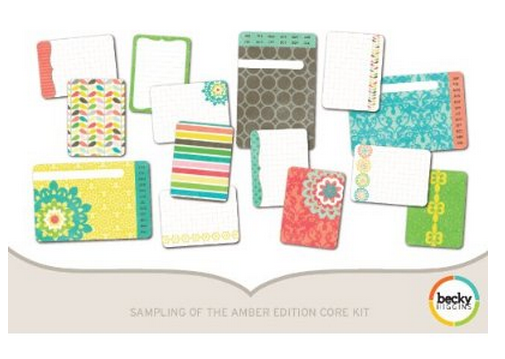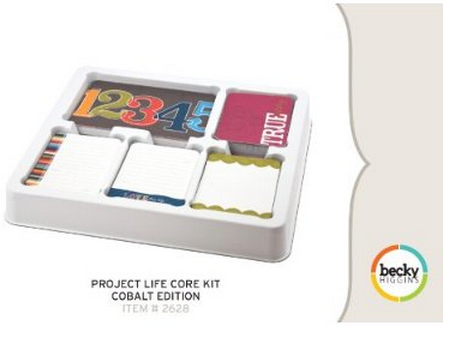The best thing about making these mats is that you do NOT have to measure anything. You just start with your photo or your base mat and start adding on the additional mats using Perfect Layers.
I love matting things and I'm always scribbling down my starting size on a scrap piece of paper and then trying to figure out what to cut the next layers at. Often, I make a mistake this way. But now, it's loads easier with Perfect Layers because I just choose the correct border tool, slide it up to my mat and start cutting. I like to use a rotary cutter to do this - very fast and always goes through the paper nicely.
Perfect Layers asked me to be a Brand Ambassador for them and due to that, I am so fortunate to be able to offer you a discount of 5% on these wonderful matting tools! Head over HERE to see all about them.
Check out this video below to see how Perfect Layers works - click HERE if you can't see the video.
Have you used Perfect Layers before? I am loving mine!
Want to see more of my projects?
Click HERE to see my gallery!
Subscribe to Obsessed with Scrapbooking to learn more about ways to use the Cricut in your scrapbooking!