Below is a video showing how to download and import a file into Cricut Craft Room (click HERE if you can't see the video):
For more Cricut Craft Room Information check out my posts below:
Intro to the Cricut Craft Room
How to Layer in the Cricut Craft Room - Video
Easy Design Tip for Cricut Craft Room - Video
How to Weld and Shadow in the Cricut Craft Room - Video
How to Use Mat Layers in Cricut Craft Room - Video
How to Group and Autofill in Cricut Craft Room - Video
How To Export Files to the Gypsy from the Cricut Craft Room - Video
Want to see more of my projects?
Click HERE to see my gallery!
Subscribe to Obsessed with Scrapbooking to learn more about ways to use the Cricut in your scrapbooking!
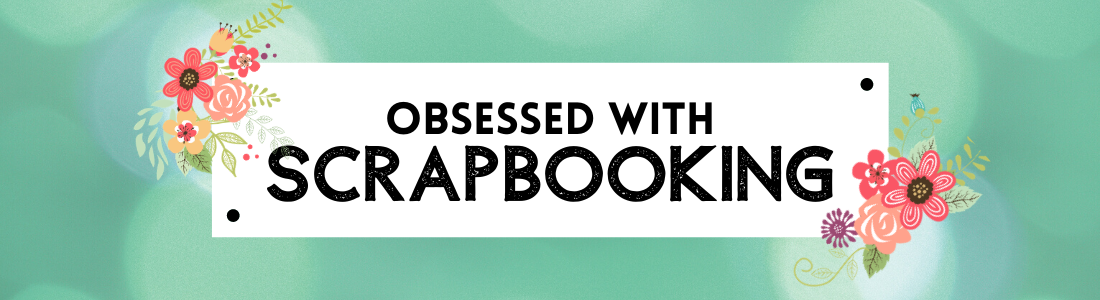


Wahoo...I'm the first 2day :)
ReplyDeleteWhat great information thanks a million....you are the best...and can't wait 2 C what you come up with next....I've saved all your tutorial videos in a special file to refer to they ain't goin' anywhere in my lifetime....again, you are the best!
You're so sweet, Joan! Happy New Year, honey!!
ReplyDeleteHugs, Joy
Thank you so much for the great tutorial. My question is...can these files be opened and used for cutting even if we don't have the cart that supports the images?
ReplyDeleteIf so, can I share something that I create with another person, if I am not selling it or using it commercially, as long as they are cutting it out with the CCR?
I don't have time for scrapbooking right now as we are packing to move. I hope these wonderful videos will remain accessable on your page indefinitely. Please let us know if you're going to remove them so I can watch them again or save them to my computer before you do.
ReplyDeleteThanks so much for all of your tutorials, they have been extremely helpful. I used the Craft Room for the first time the other day to design something which I plan on cutting today. I have saved the cut file on Craft Room, I am wondering how I would share that file? I can't seem to locate that in any of your tutorials?
ReplyDeleteThanks for all of the inspiration you provide and Happy New Year to you and your family!
@Scrappin Dhilly - that's tomorrow's video ;-)
ReplyDelete@Elaine S. - I am keeping these up forever.
@Auntie Em - Yes you can share all you like. To cut the file, whoever uses it would need to own the cartridges as the machine will prompt you to enter them and/or link them. But no problem sharing.
So nice of you to Share all of this Information.
ReplyDeleteThanks for sharing your knowledge with us!! Happy New Year!
ReplyDeleteThanks Joy, these video's are such a great help!!
ReplyDeleteyou are awesome!!! lots of blessings for this new year!
ReplyDeleteThank you so much for posting that tip!
ReplyDeleteThanks for shareing. Thanks for all you do and share God bless. 1205love@gmail.com
ReplyDeleteThanks for all your great ideas and giveaways! Happy New Years!
ReplyDeleteThanks for all the video tutorials. This page is a permanent bookmark for me!
ReplyDeleteI love this site!
ReplyDeleteI just think your tutorials R oh so great..I just hate to ask..but is there any way that you can change the color of Ur cursor, AND
ReplyDeletego slower for those of us who R dislexex(?){meaning it takes time to see and process) mostly we who are not abstract thinkers have this problem of following..YOU INFO
IS VERY WELL INSTRUCTED,or shall I say CONSTRUCTED!
I just think your tutorials R oh so great..I just hate to ask..but is there any way that you can change the color of Ur cursor, AND
ReplyDeletego slower for those of us who R dislexex(?){meaning it takes time to see and process) mostly we who are not abstract thinkers have this problem of following..YOU INFO
IS VERY WELL INSTRUCTED,or shall I say CONSTRUCTED!
I want to THANK Joy for all the help she has given me about the CCR. There is just something about the way Joy answers all of my questions that makes it so understandable and easy to follow. JOY, THANK YOU SO MUCH for sharing all that you do with us NOT so crafty people..........especially with older people like myself. THANKS A MILLION.............Phyllis from GA
ReplyDeleteI really appreciate your tutorials. They are so well done and extremely helpful.
ReplyDeletecan you import more clip art in cricut craft room
ReplyDeletelancel, oakley, beats by dre, louis vuitton, ghd, lululemon, ralph lauren, supra shoes, celine handbags, insanity, ugg boots, mcm handbags, juicy couture outlet, reebok outlet, louboutin, valentino, new balance shoes, nfl jerseys, north face outlet, ray ban, ferragamo shoes, montre homme, tn pas cher, gucci, birkin bag, hogan, ray ban, herve leger, marc jacobs, timberland, mulberry, louboutin, jerseys, nike free, vans, chi flat iron, abercrombie and fitch, louis vuitton, rolex watches, nike air max, ugg boots, hollister, soccer shoes, asics gel, ralph lauren, ugg boots, jimmy choo, yoga pants, oakley, karen millen, p90x3, mont blanc,
ReplyDelete