Let's sum them up:
Cricut Imagine Cartridges - 3 of these: Santa's Village, Santa's Wish and Floral Emporium; I love the papers on all of these cartridges - super cute!
Cricut Lite Cartridges - 3 of these: Cricut Pet Shop, Fast Food and Sweater Weather - Available at Cricut.com
Cricut Full Size Cartridges - 6 of these: Noah's ABC Animals, Ribbons and Rosettes, New Testament, Go Canada, Paper Trimmings (Cricut Circle Exclusive) and Cricut 'Tis the Season (Creative Memories only)
Cricut Project Cartridge - 1 of these: Cricut Stencil
Don't forget to check out Melanie's blog at Courtney Lane Designs - she always has a giveaway and fabulous projects!
Now, for the October Hello Thursday Giveaway:
How can you win?
1) Leave a comment below letting me know your best tip about using the Cricut.
2) Subscribe or follow the blog.
That's it! Winner will be announced on Monday, October 24 and will have two weeks to claim their prize.
Now, on with the show:
Cricut Pet Shop Cartridge: Available at Cricut.com
Cricut Christmas Wish Imagine Cartridge:
Cricut Noah's ABC Animals:
Cricut Imagine Santa's Village Cartridge:
Cricut Stencil Cartridge: Recommended to be used with the Color Artz airbrush system.
Cricut Fast Food Cartridge: Available at Cricut.com
Cricut Ribbons and Rosettes Cartridge:
Cricut New Testament Cartridge:
Cricut Paper Trimmings - Cricut Circle Exclusive Cartridge
Cricut Sweater Weather: Available at Cricut.com
Cricut Imagine Floral Emporium:
Cricut Go Canada Cartridge:
Click HERE to see my gallery!
Click HERE to go to my Creative Memories Website!
Subscribe to Obsessed with Scrapbooking to learn more about ways to use the Cricut in your scrapbooking!
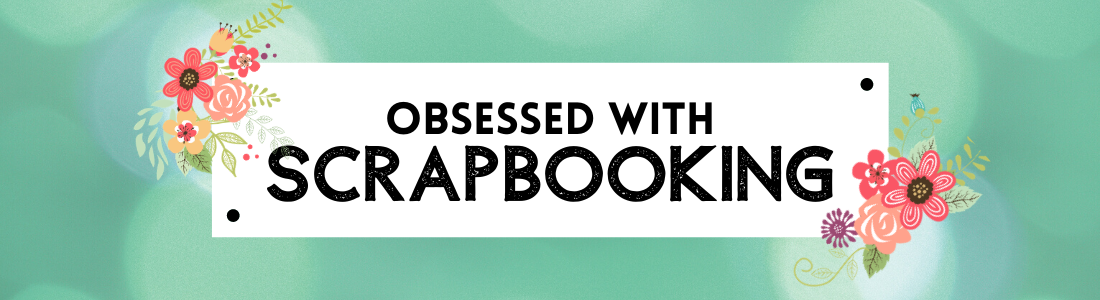







































All the great new cartridges are AWESOME!!! I'm pretty new to my cricut but my best tip about using it would have to be not to limit yourself to just the typical material. Use whatever you have laying around that you will like. I have found plain tinfoil to be great for a lot of my recent projects. I am also considering using some painter's plastic to make my daughter wings for her Christmas play costume.
ReplyDeleteMy best tip for using the Cricut is to do a test run on scrap before you do the "real" thing. So much fun to see the images from the new cartridges. Really like New Testament!
ReplyDeleteOOOh I love the new ribbons and rosettes. I would love to make something with that one.
ReplyDeleteMy best tip is to use Design Studio or your Gypsy or try the new Craft Room. It has really improved my creativity.
ReplyDeleteLove the Santa's Village cartridge for the Imagine! My tip, Gypsy is your best friend when using your cricut.
ReplyDeleteI'm a relatively new Cricut user and what I think is the best tip for new users is to watch lots of videos on YouTube AND have more than one mat. Makes it easiers sometimes to have paper one one cutting while you remove cut pieces from another mat.
ReplyDeleteLots of awesome releases! My only tip is to use your gypsy to lay things out so you know where they will cut on the mat!
ReplyDeletera6352 (at) gmail (dot) com
The new cartridges are amazing,My tip is using glitter on your cards. I love using the Stickle glue to make them look more exciting.
ReplyDeletei LOVE following your bloggie!
ReplyDeletei would say to READ THE MANUAL! it's a simple thing, but it's amazing how much your cricut can do. it's always surprising how much MORE your machine can do and you'll learn a lot if you just LOOK at the manual!
ReplyDeleteMy tip is - use plain paper first to cut your item. It saves a lot of paper and aggravation. I really like the new carts - but I'm getting overwhelmed!
ReplyDeletencichocki at ptd dot net
Wow, so many new cartridges to choose from. Love so many of them. Thanks for the chance to win and my tip is to try and try again till you figure it out or look online for more tips.
ReplyDeleteewenzbauer at gmail dot com
Most all the tips I would have are already posted, Thanks for the opportunity to win a cartridge.
ReplyDeleteThose carts look amazing, so exciting.
ReplyDeleteThe " oh Canada" cart is a must have for me. So many nice ones to choose from. I can see myself picking several.
A good tip for the Cricut is never give up! It's a fabulous machine once you get to know it and get comfortable using it. Love my Cricut tools.
great new cartridges, I'm drooling!
ReplyDeleteI think that it's a matter of keeping notes, I have a notebook to write the pressure etc of my different papers and cardstock....really helps in the long run.
I think I am going to get a couple of these. Thanks for sharing. My tip would be to ensure you know what all the buttons do and ensure that you know how to read the manual (meaning what to push to get the right cut), I don't know how much paper I have wasted because I did not punch the right buttons in the right order.
ReplyDeleteI am so excited about all the new cartridges!!! I say "ditto" to all the tips above: sharp blade, clean mat w/ baby wipes, take the time to learn from others, don't be scared to try new things. I am like everyone else...always trying to save a little money when I can. I have found the cheapest place to get vinyl (to use with my cricut), is at www.signwarehouse.com (you get 10yards for about $25).
ReplyDeleteclean off the mats with a baby wipe and the stickiness will come back.
ReplyDeleteMy best tip: Take your time. Always make sure you have all your setting where you want them. In the long run you'll save time, money and resources.
ReplyDeleteWhat a great new selection! My tip would be to always ensure that your mat is sticky and your blade is sharp- you won't get a good cut without these!
ReplyDeleteKeep trying! There is so much you can do!
ReplyDeleteMy best tip - extend the life of the cutting mats by simply washing them with detergent. That removes the paper fibers and makes them sticky again. When that no longer makes them sticky enough to cut well, I wash then apply a coat of Zig glue. I am already a follower and I would love to win the happy hauntings cart. Thank you Jeanette
ReplyDeleteMy tip is to get a book light at the dollar store and clip it onto the cover of your cricut. It provides enough light to see the buttons.
ReplyDeleteUse high quality paper! The cheap stuff either tears when cutting or peels into layers when being removed from the mat.
ReplyDeleteThe best tip i have is number your pages 1-50 and it's so much easier to find the correct button that way...thanks for the chance to win...
ReplyDeletekimbob27 at hotmail dot com
DOn't be afraid of the cricut just keep playing with it. I would love to add this cartridge to my small collection!!! Thanks
ReplyDeletedanajohnson@comcast.net
Always play "pattycake" with your new cricut mat to keep the paper from sticking and being unable to peel it off.
ReplyDeleteWhen my mat isn't so sticky any more just rolling the brayer over the paper layed out on the mat really helps it to stick in-place.
ReplyDeleteI love so many of the new cartridges. My wish list is growing. My tip is when uncertain about a shape or size try it first on scrap paper, write the information down on the back of the paper and save it if you need it for future use.
ReplyDeleteAll the tips I have are already on here, but the thing that I always make sure I do is have the paper saver on to make sure every little bit of the paper is used.
ReplyDeleteI LOVE the new cartridges that are coming out. It is about time they start coming out with some Christian ones!!! I can't wait to get them, I have both my girls baptisms that I have held off scrapbooking for almost 3 years because I haven't been able to find enough embelishments and stuff to go with them....now that Christian cartridges are coming out I will be able to actually get these pictures out and dust them off.
As always thank you so much for the chance to win an amazing cricut cartridge.
April akirb78 at yahoo dot com
I love these carts!! My best tip is to use CTMH paper on the cricut. It cuts better than any paper that I have found AND to to number your pages in your books for eaiser findings!
ReplyDeleteThanks for the chance to win- My only tip is to practice... new to the cricut, but absolutely love it
ReplyDeleteThanks for the chance to win a new cartridge! Most of the comments have already covered my handy-dandy tips. I don't have any new ones! Oops!
ReplyDeleteMy tip for using the cricut is leave the shiney plastic off your mat. It makes it sticky still but not SO sticky where your paper bends :)
ReplyDeleteMrs. DeLo
www.cupcakesloveandJesus.com
btw I loved your post so much I resposted on my blog! xoxo
ReplyDeleteMrs. DeLo
www.cupcakesloveandjesus.com
www.DeLo-Designs.com
I like to rinse my mat after every use and let it air dry were no air currents are possible, also love your cutting chart for the expression. TFS Have a great day!
ReplyDeleteLiz
The best tip on how to use your Cricut is to take a couple days off, get the necessary supplies together and Cricut away. I will do that in November by getting ready for Christmas.
ReplyDeleteI have found double cutting an image when you are using sturdy cardstock is almost always a must to ensure you get a nice clean cut! I love my Cricut and Gypsy:)
ReplyDeletePat
Oh WOW!!! 13 New Releases! Sure wish I had an Imagine. Love the Ribbons and Rosettes Cartridge.
ReplyDeleteMy Tip would be to use Printer Paper to test your Cuts before using your Good Cardstock and Paper. Thank You for the Chance to win The Happy Hauntings Cartridge.
I love love love Santa's Village. My Cricut tip would be to do test cuts using copy paper. This way you can check the size and not waste good paper. Copy paper is cheap.
ReplyDeletejdkentinc at aol dot com
wow so many i am really new to the cricut and i am always looking for tips but so far all i can offer is to keep using it and playing around with all the great features thank you so much for the chance of winning xx
ReplyDeleteI think that checking you blade and dials for tension and speed are the most important, as well as having design studio and the juke box make using different cartridges to combine different styles easy and fun!
ReplyDeleteKathleen
Kathleen@kurtzpad.com
Happy Hello Thursday! My best tip for using the Cricut is to use Design Studio to layout and cut out designs. Not only can I make designs whatever size I need without having to cut first I can save paper by rotating images to get the most to fit on a page. HTH!
ReplyDeleteMy best tip would be: Set an alarm clock to limit your crafting. Otherwise, you may just find yourself greeting the sun!
ReplyDeleteI make notes in the cartridge booklet(i.e. which way it cuts on the mat). Thanks for the opportunity to win this cartridge....I would love to have it.
ReplyDeletegaylecmc@gmail.com
What great releases! I just have to have the Canadian cart. I am a Canadian living in the US. It is so hard to find Canadian things here for our 1st of July!!!! I could make more of my own things with this cart!!!!
ReplyDeleteMy tip would be to lightly wash off your mat if it isn't sticky. I use dish soap and then let it air dry. The mat is sticky again.
Thanks for the chance to win!
Alison
fourkidstwocats at msn dot com
Whenever I cut fabric, I always wash and dry it first. The cuts come out nice and crisp! I love the new carts, especially the ribbons and rosettes cart! Take care! Jill:)
ReplyDeleteSo many wonderful new carts. I'm faily new to Cricut so my tip is to keep the cutting guide handy for settings.
ReplyDeletehttp://blog.neatthings-boutique.com
These carts really seem so different from other releases. There are several I really like. So glad to see the New Testament--Inspired heart was a huge disapointment! My tip is to use several mats at a time rotating and having setups ready to use.
ReplyDeleteI love designing with CDS; It is easy to see the exact size that will be cut or make adjustments so each cut is perfect.
ReplyDeleteGoodness, so many new cartridges, so little time. My wish list doubled.
ReplyDeleteMy tip is to use the internet. If you want to learn something about the cricut "google" it or check out the message boards! Just about any idea I have dreamt up, but wasn't sure how to do with my cricut, I was able to find help for on the internet.
ReplyDeleteThis is a great cart - would love to win it!! Thanks for the opportunity. My tip: I take a picture of some of my favorite cards and on the copy I list the cart it was from, the size it was cut at, and if layered, the size of the layers, and if I used the DS then where I saved the file. Comes in handy especially for any last minute cards! Rosy
ReplyDeletemr_conboy04@hotmail.com
Rs
Follow the adage: Measure twice, cut once. On the Cricut, check input twice to cut once accurately.
ReplyDeleteWow! Love the new cartridges! My best tip would be to make sure you have a sticky mat. It makes it much easier when your paper isnt moving around! :)
ReplyDeleteWould love the opportunity to win one of these fabulous cartridges. You guys are trult an inspiration. Thank you!
ReplyDeleteMy best tips would be to keep your mat clean and covered when not in use, and be sure to check your blade for debris before you cut.
ReplyDeleteLots of great cartridges, there goes the budget (again)!
ReplyDeleteI'm a follower and have been for a very long time. I can't believe in all the new cartridges. WOW!! I can't think of a one that I would love to have.
ReplyDeleteI am adding a couple of the new cartridges to my wish list, love them!! In addition to using baby wipes on the mat, I will tape down the corners of the paper with masking tape when the mat is nearing it's retirement!!
ReplyDeleteOh My!
ReplyDeleteAlways cut on a sample paper of the same weight/type before using that last sheet of 'perfect' paper. Saved me more than once! :)
ReplyDeleteI am so new at this - my only tip is using Utube to see how to complete projects as well as blogs such as yours!
ReplyDeletethanks
Wow - so many new awesome cartridges. Will definitely be buying some of them. Can't wit to see the projects you're going to make with them.
ReplyDeleteDang - just when I think I have all I need they come out with these great carts. I really like the Noah's animal one. My favorite tip is the fit to page when making cards from the Wild Card cartridge.
ReplyDeleteI'm not sure I have a tip as I'm still learning how to use the machine. I guess it would be not to try to make too small an image at first as detailed images are tough to pop out when small. How's that?
ReplyDeletelovely new cartriges. i love the paper trimming, it has lots of features.
ReplyDeletethanks for the chance to win
Love all the new cartridges. My #1 piece of advice would be...
ReplyDeleteDON'T BE AFRAID OF YOUR CRICUT !!! It can be so much fun and easy to use. Let it do the work for you and enjoy.
lanejoy1@windstream.net
Those 3D animals look really neat. Best tip is to use scrap paper first if you don't have a gypsy.
ReplyDeletespunkycrayon at yahoo dot com
My tip is to use a lint roller on the cutting mat to pick up all the little pieces of paper left from intricate cuts.
ReplyDeleteWhen you buy a cricut watch the videos. If you can't figure something out...watch the videos.
ReplyDeleteMy best tip is to make sure you blade is always SHARP!!!!
ReplyDeleteAnother tip . . . take a second job to be able to pay for these obsessions - lol!
Use the spatula to get your cuts off the mat! Has saved my cuts many times!! Thanks for the opportunity!!
ReplyDeleteJulie
I love the project cartridge 'Rosettes and ribbons'
ReplyDeleteI am new to the wonderful world of Cricut, my best tip is save your scraps! you can always find a use for that weird shape that you can't cut.
My tip is to just use it! :D just got mine last week and havent stopped using it! I LOVE IT!
ReplyDeleteI'm already a follower....thanks for a great giveaway.
ReplyDeleteMy tip is for the mats - I use a brayer to press the papaer into the mat when it starts to lose some of it's stickiness.
Another use for old mats that just wont hold the paper in the machine - repurpase them. I have a "glue" mat and a "glitter" mat. Not only is there enough stickiness to hold the small pieces until you are ready to use them so they won't get lost, but they will keep the pieces in place while you put glue on the back of decorate the front.
i love your giveaways!! i try to do a test cut for everything i cut so as not to waste my "good" paper. i am enjoying reading the tips posted by others.
ReplyDeletethanks.
I have to say that I am loving the new release of cartridges! My tip about using the Cricut is to use it with a Gypsy! I think everyone needs a Gypsy!
ReplyDeletescrappindhilly at gmail dot com
I love the new releases. Thanks for sharing them with us.
ReplyDeleteDMcardmaker (email follower)
I'd really love to have Haunting cart... and I like these awesome new carts. My tips have been spelled out numerous times, but I agree that the best results are with a sticky mat and a sharp cutting blade.
ReplyDeleteGreat new carts. Love the New Testament one and of course, Go Canada! I'm just new at with the Cricut so I always make sure I do a test cut first!
ReplyDeleteMy best tip is really for me to heed. If you have a Cricut....USE IT!!! I am new to a Cricut and I am still a bit scared of it and in awe of it at the same time. So I sit and admire it. I need to jolly well use the wonderful gadget!
ReplyDeleteSandra
I haven't had time to play around with my cricut but I love the tips that I have read. I recommend reading through the books to know all the options for each cartridge. Thanks for the opportunity to win.
ReplyDeleteWONDERFUL SITE! I truly appreciate this opportunity - THANKS Joy! My favorite Cricut tip is to use a Gypsy for the designing of projects to ensure proper layout when cutting out on the Cricut.+
ReplyDeleteWow...I didn't think I needed anymore cartridges but I guess I'm wrong now!! My best tip is to save all your projects on the gypsy so you can revisit them later with different paper for a whole new project!
ReplyDeletescrapnatic@yahoo.com
I am just so excited about this release, NOw to figure out how to get them all. I would say that my tip would be is to check , and check again your settings and if you still don't get the cut your expecting it was meant to be and use your trial as an accent or scrap for another project.
ReplyDeleteRich Ingrassia
RichStampin
Love the new cartridges. My best tip is to just get going with the machine when you first get it instead of being nervous and let it sit in it's box for a few months like I did. It's the only way to learn. (I am relatively new to Cricut and crafting.)
ReplyDeleteTina
Use the Fit to Page function to get the image size you are looking for. Sometimes it's hard to really know how big they are going to cut.
ReplyDeleteThanks for the chance to win.
ReplyDeleteMy tip would be to practice and it will become more comfortable to use.
USE it, play with it, experiment! Put in a cartridge, and just try it. Have fun. Those are all things I'm trying to do now that I finally have a spot to keep my Cricut set up and ready to use at a moment's notice.
ReplyDeleteAwesome giveaway! Hmmm... it's all been said before but the more you use the Cricut the more you know how to use it!
ReplyDeleteKris in Alaska
funamom at yahoo dot com
I guess 3rd times a charm. Couldnt get posts to print as I was having trouble getting into my google account. I sure hope it works this time. I would love this cartridge since I have no holiday cartridges except for Christmas. Thanks for the opportunity, again! :)
ReplyDeleteWoo hoo! Loving the new cartridges, especially the Imagine ones! This really is one of the top Hello Thursday's ever. :)
ReplyDeleteMy tip would be to get a GYpsy for your Cricut. It is a must have in my opinion... couldn't live without it!
Lori
I'm such a novice with the cricut that I don't have any tips. However, being new to cricut, I could sure use some more cartridges!
ReplyDeleteHere's my tip: when the mat is pretty worn out and you need a new one, a get some more uses by putting some repositionable adhesive on it. Love the new releases. Can't have them all though!
ReplyDeleteMy tip is to use Cricut with the cricut craft room (or DS). It makes it all so much easier when you can see things. If not then I would say play, play, play. I think the new CM cartridge has a lot of great cuts on it.
ReplyDeleteI love the rosettes cartridge. My best tip for using the cricut, as many others have already said, is use a gypsy. I don't know what I did without it. Oh ya, I wasted a lot of paper lol. I am already a follower. Thanks for the chance to win.
ReplyDeleteKaren
o2bnxtc@hotmail.com
I have to have the Ribbons & Rosettes cartridge!!
ReplyDeleteLove all of the new cartridges...thanks for sharing! My best tip would be to show your kids how to use the Cricut and have family fun creating cool stuff for everybody!!! :) I'm a follower! Thanks for the chance to win!!!
ReplyDeleteTip: Testing the size of a small item on a small piece of paper before cutting: I set the blade to 1 and the pressure to the lowest. I set the speed to the fastest and then I press cut (after selecting the design and putting the mat with the paper in). I send the blade back to its sarting point, readjust the blade, pressure and speed and cut. This helps me see right away if the item will fit on the paper or if I need to resize. BTW I'd love to win one of those awsome carts! :-D
ReplyDeleteLove the new releases! My best tip is how to prolong the life of your mats by using Zig Memory system Two Way glue. Just coat your mat, let it dry and it's like new!
ReplyDeleteThanks for all the great info! My tip is to just practice with it!
ReplyDeleteWow, what a huge release - great carts!!
ReplyDeleteMy best tip is something I never thought I'd own - my gypsy! I always swore I didn't need one, wouldn't use it, etc but when the deal came around last year - I couldn't pass it up! As a busy working mom to 2 under 3, it helps me to design when I'm unable to get to my craft room then once its bedtime, I can plug in my gypsy and quickly cut what I've already designed/laid out on my mats - once I get the paper on! Its never something I saw myself needing but now I rarely use my cricut without it!
My tip is to get it out and start using it. I was intimidated by mine for so long that I never really utilized it to its potential. Now I can't imagine NOT using it for just about every project.
ReplyDeleteKris
primitivehouse@aol.com
WOW...that is all I can say! WOW!!!
ReplyDeleteWhen cutting fabric always start with a very sharp needle.
ReplyDeleteI'm a newbie and loved reading everyone's tips! My tip is to read the manual and blogs(I think I've learned more from blogs though!), keep at it and learn from your mistakes!
ReplyDeleteMy tip is to keep the machine covered with something when not in use. A towel, plastic, or cozy cover will help keep the dust out. Keep the mat covered with it's cover to prevent dust, hair or whatever from sticking to it.
ReplyDeleteI subscribe to your blog!
ReplyDeleteMy tip for the cricut is to have a Gypsy to use with it. It makes it so much easier to work with it.
ReplyDeleteI just added too many new cartridges to my wish list, they are wonderful this time around!
Christi
fillhardfarm at ymail dot com
My best tip about using the Cricut is... embellish! You don't need to leave your cuts plain! There are so many ways to really make cuts look different, use patterned papers, embossing folders, glitters, flock, paints, buttons, rhinestones, ect! Have fun with it!
ReplyDeleteMy best advice is to ALWAYS check your blade depth and pressure setting.
ReplyDeleteThanks for the chance to win!
April
nginerd at gmail dot com
thanks for the chance to win. i like the santa village cart, but don't have an imagine. i also like the fast food cart. i can see lots of uses for that one.
ReplyDeleteI store my cricut cartridges in a a big storage tub in alphabetical order. It keeps me from having all over the place and I can find it quickly.
ReplyDeleteThe best tip for the cricut is to make sure you have it on the right speed and depth so you get it right the first time.
ReplyDeleteWow....I love the new cartridges. I ditto all the above tips: sharp blade, setting chart taped on cricut (thanks to Joy), and clean and sticky mat. I think baby wipes work great to clean your mat. I also like to use a thicker paper or card stock with possible (they seem to cut with fewer problems). Most importantly, have fun and keep learning new ideas from great sites like this one!!!
ReplyDeleteMY best Cricut tip would be to subscribe to blogs like "Obsessed With Scrapbooking" for inspiration.
ReplyDeleteWow, a lot of new cartridges! And so cute!! One tip is not for the machine, but the mat. When I open a new mat I write (with a maker) 'TOP' on the film cover, so when I'm done using it, I replace it the same way & not have dust or other particles going on the mat.
ReplyDeleteI lov this cartridge. I think it is the best Halloween cart. I don't own it but I've seen all the great cuts. I really dn't have any tips. I basically learned everything from all of you. I do move the arrows because I use scraps alot. It takes a bit longer but mak us of the most amount of paper.
ReplyDeleteI layer many of the same cuts in titles and they look like chipboard. It's a great way to add detail and dimension to a layout.
ReplyDeleteLove all the new cartridges! Thanks for the chance to win. My tip is to practice cutting your image on scrap paper. I find myself trying to cut images with alot of detail on paper that is too thin and end up ripping the paper. Practice and play around and most importantly keep having fun creating :)
ReplyDeletewant to know my best tip. TURN the cricut on and play play play.
ReplyDeleteI'm really lovin the ribbon and rosette cartridge I think the best by far.
WOW! Thes new cartridges are amazing! I really need some of them!
ReplyDeleteLove the new cartridges! Wow They are all on my list!
ReplyDeleteMy tip would be cut on test paper first.
Love all the new cartridges, thanks for sharing! My best tip is.... if you don't know how to do something ... youtube it! There are so many useful tips, fun projects, tutorials on everything.
ReplyDeletethanks!
Wendy B
I am a cricut addict. To see the new cartridges is like a kid in a candy store. My husband told me no more machines but he did not put me on restrictions for cartridges. I own 2 creates, 2 expressions, gypsy, imagine, cricut cake, cuddle bug, multiple embossing folders, juke boxes, dc, and not to mention over 130 cartridges. Wow and then I see more, I always need a new cartridge for something, I do not have happy hauntings.
ReplyDeleteMy tip would be to share what God has given you, maybe by allowing someone to make something with you or you just make something and give it to someone, you never know what a simple act of kindness will do,it can change a life.
Thanks for sharing all of the new cartridges. I have two pieces of advice:
ReplyDelete1. ALWAYS cut on scratch paper FIRST! This avoids unpleasant surprises when using expensive cardstock. I use old envelops and any paper that is headed into the recycle bin.
2. Mske your Cricut portable! Put it on a rolling cart. This has done wonders for me! I purchased a cart with drawers underneath. The drawers hold my "essential" supplies, adhesives, brads, embellishments, etc. I can they pull my cart to anywhere in the house! Sometime I craft while watching tv, sometimes I need more room, so I roll it into the dining room!
WOW!13 New Cartrigdes WOW!My #1 tip is to cut on scrap paper first then your good cardstock. My Favorite & Best tip of all is to follow Great blog like yours(Joy,Mel,Tammy & Everyday Cricut blog.)I learn so much from you all!
ReplyDeleteWOW!13 New Cartrigdes WOW!My #1 tip is to cut on scrap paper first then your good cardstock. My Favorite & Best tip of all is to follow Great blog like yours(Joy,Mel,Tammy & Everyday Cricut blog.)I learn so much from you all!
ReplyDeleteohhhh, i'm so excited about these new carts! yay for religious carts- FINALLY!
ReplyDeleteMy tip is to always put the cover on your mat if you are not actively using it (if it is longer than 5 minutes between cuts) so that it doesn't dry out and so other papers don't accidently get stuck to it.
ReplyDeleteMy 'best' tip for using the Cricut is try your best keeping it dust-free. At the end of the day, after using my cricut I take a large paint brush and dust out the insides of my cricut to get the dust and all the paper fibers out of the insides. I do the same with my sewing machine.
ReplyDeletekimbuckjr at yahoo dot com
I am a current email subscriber of yours.
ReplyDeletekimbuckjr at yahoo dot com
I also follow your blog via Google Friend Connect. My GFC ID: kimbuckjr
ReplyDeletekimbuckjr at yahoo dot com
Tip: When mats are no longer sticky, use painters tape to hold the page down. It comes off really nicely.
ReplyDeleteThanks for the opportunity to win!
I use Design Studio to get maximum use of my paper. Found that I don't need many of the extra things out there like Sizzix as I can actually do those same things using my Cricut.
ReplyDeletejcamp2020 at aol
I store my carts. in their original boxes on my book shelf.
ReplyDeletelong time subscriber
Deb
Great Giveaway! Let’s see the best tip I have would be is that I love using the mix and match button. With it I can use the different Cricut function keys at the same time and cut everything at the same size. I love using it for different projects when I know I need a specific cut with different function key.
ReplyDeleteUp until this week I had stored my cartridges on a shelf over my desk in their original boxes. However, upon checking out my rewards gifts, I find you can purchase the cute Cricut Leather like notebooks for only (500 points)! Each hold 12 cartridges and 12 books. So I ordered three and they are now on my shelf in the new cases. They look really neat, are in alphabetical order and everything I need is in one place, lot more room to use now!:)
ReplyDeleteI really really really love the design studio software. I have two copies of this program, one for my desktop computer and one for my laptop. I love that I can view my ideas before I cut and possibly waste paper. I love that this program can help me size things up correctly for layering items. Having this program is my must have tip.
ReplyDeleteThanks. Nichole C
awc_409@yahoo.com
My favorite new cartridges are Noah's ABC's and Ribbons & Rosettes. Both of these look wonderful. My best tip is...at the end of the day and you are ready to put it all away, squirt a little dish soap on your mat, scrub it good with a plastic dish scrubber, rinse it all off well and put it in your dish drainer to dry. The next time you are ready to use it, the mat will be sticky and ready to use...almost like new.
ReplyDeleteWow...there are so many great tips. I agree with another poster about always doing practice cuts first before ruining good paper! I really like the Ribbons & Rosettes cartridge.
ReplyDeleteI am a follower.
ReplyDeleteI use a brayer to really smooth down my paper on my mat. It really cuts donw on mishaps in the cutting! I so want that cartridge!
My best tip for using the Cricut is keeping a good mat handy. I would love to win. Thanks for the chance.
ReplyDeleteMy best tip is to not buy cheap paper. You can still get the good stuff on sale just don't get the cheapo stuff you'll be so much happier.
ReplyDeleteMy cricut tip is to always have your paper "well stuck" to the mat so that it doesn't shift when printing and to always have the manual nearby!
ReplyDeleteMy best tip is that if you have a cricut, you have to have a gypsy! It made using my cricut so much more fun! I also love putting all different papers on one 12x12 sheet so i don't have to change for each color. You need CDS or Gypsy to set it up, but its great! :)
ReplyDeleteThanks for the chance to win! :D
:) tips what creator doesn't love a good tip. On cuts that i dont use i always write the size down on the back so that when i do need to use them in the future i can add layers later and will already know the size to use. takes the guess work out of it.
ReplyDeleteHola! My best tip on using the cricut is to layer your images and use pop up dots to give it more a dimension when you place it on your layouts.
ReplyDeleteGreat new release! My tip for the Cricut is to wash your mat gently with soap and a soft scrubbie in order to make it sticky again! And when there is no more sticky...clean it well, tape off the edges and use a temporary spray adhesive....good luck!
ReplyDeletehugs,
joni
awesome carts.. my tip is how to restick your mat. i use tack it over and over( don't just use the glue or your pa er will stick to it). mix 50/50 us a sponge brush and brush it on but stay in the cutting lines, let it dry. when dried use a piece of paper to take some of the sticky off so your paper doesnt rip when you go to pull off your proj. thanks for all you do and share. 1205love@gmil.com
ReplyDeleteLove the new cartridges! I am still new to the Cricut - just purchased an Expression recently. My best tip is to read and study all you can on all the fabulous blogs and when in doubt, look for a tutorial!
ReplyDeleteHugs,
Marsha
Love the new cartridges, especially the Imagine and holiday cartridges. My tip is this: To prolong the use of my mats I wash them off with soap and water when they get yucky. Most of the mats retain their sticky stuff. I use a thin coat of half water and half Aleene's tacky glue if it's not sticky enough or after the second wash. I have a lot of blades change my blades around repeatedly. I don't throw them away. Got these ideas off the internet so I cannot claim them as my own.
ReplyDeleteWow how I would love to have EVERY one of those cartridges! Thanks for giving a preview!
ReplyDeleteMy tip is to tread all these tips! Ask for help and try out the video's.
ReplyDeleteWooooo! all the new carts look great!! Im already a follower.
ReplyDeleteOne big tip I would give, especially to new Cricut<3Rs is to: Never Give Up!! It can get frustrating, biut tests and trials will help you understand the machine better and help make you a better crafter! ^_^
ReplyDeletewhenever i need to use a new mat for my cricut i use my hands and press them on the mat to take away thenew mat super stick.this way i dont rip my paper after using the cricut and try to take the die cut design off the mat.
ReplyDelete