Paper Help
When I use normal weight paper I set my machine to speed 2, pressure 3 and blade 4. So far things have worked out great for me.
I use all paper when building objects (ex. Mickey, Minnie) ...but usually start with thin cardstock as my base layer, or any 12 x12 patterned paper for scrappin. To keep my order...I place my pieces on a white paper and stak as I go.
I usually cut on speed of 1 or 2. In terms of pressure - I usually use 3 or 4 for actual paper, and 5 for cardstock. Blade depth may also
be a factor - I usually use 4-5 for paper, and 6 for cardstock.
Paper & speeds
Thin paper
speed - 1
blade depth - 3
pressure - 3
Cardstock
speed - 1
blade depth - 3
pressure - 3 or 4
Thick Cardstock
speed - 1
blade depth - 3 or 4
pressure - 4 or 5
Mat help
Not sticky enough:
I've posted this a bunch of times on the message board, but it's a great idea so I'm gonna post it again. The best thing I have found to make the mats re-stick is Krylon fast tack spary. It is $5 a can at Michaels. Tape the edges of the mat and spary a light coat on. Let it dry for 5-10 mins. I like it better than the original stick that comes on the mat and it stays stickier longer. Hope this helps.
I posted this in another spot, but it works! Spray the mat with stamp cleaner (Stampin' Up! mist or Close to My Heart is what I've used) wipe with a clean towel and fan to dry, it works amazing well!
I use a stencil spray also just like you described. I also use Zig repositonable glue on my mat. I've had my Cricut for a year and a half and have only bought 4 mats. I prefer the stick I get over the original mats, too.
I have been using a lint roller to remove small particles from my cutting mats,(the ones for pet hair work best) and found that if you roll them over a old mat it brings back the stickeness to the mat.
Have to say, the best stickiness results I see are from the Krylong Tacky spray. Easy to use also.
Ok, I have to add my tip here. I really did a number on my first mat and hopefully I will be able to keep it going a lot longer. To clean and restore tacky surface I first use liquid dish soap undiluted. I just use my fingers, no cloth, to rub the soap over the whole surface. Then I start rinsing with warm to hot water and keep gently rubbing surface. You'll see all the lint and paper bits just rinse off. If I am in a hurry to use again I will dry the mat with a blow dryer. Works for me!
Too Sticky:
Never put lighter weight paper on a new mat. I use it for heavier cardstock only for the first several cuts. Then, when it's not so sticky, I start to use if for the lighter paper.
Place the mat on your shirt, pants, some piece of clothing, then peel off, the lint/fuzz from the material will take some of the tackiness away. Don't do it on anything thats says knitted, you'll get too much fuzz. You can do the same thing with the Heidi Swapp masks, sometimes they're too sticky also.
When cut is not all the way through the paper:
1. WITHOUT unloading the paper, press the
Mat will return to starting position
2. Press
3. Press
Obviously, this will only work if the cut you want to repeat begins at the mat starting position. It would be a bit more complicated if the incomplete cut were in the middle of the paper. Or...you could just follow the above steps and let it repeat all the cuts on the page. Just remember to check you cuts BEFORE you press
Vinyl
I found some at acmoore and lowes hardware. It is called wall pops. It cuts beautifully. I am going to try to cut the fairy's from the princess cart out of vinal today I will post when I am done and it did not dull my blade at all I cut very slow at 5 depth
I got my vinyl at Meijer in the kitchen area...it is actually shelf liner. You can also use Wall-pops, which is available in the wallpaper section at Lowe's, or at Target.com. I found out about the wall-pops after doing my kitchen, but the Wall-pops didn't come in the color I needed, anyway. The shelf liner has just a little tackiness to it, and the letters seemed to be sticking just fine, but I ran them through my Xyron 150, just to make sure they stayed in place.
Just a little FYI...I have been cutting alot of vinyl for my scraproom. I have used the wallpops, the cricut vinyl and vinyl from a local sign shop. They all vary in thickness, and they are all stuck to textured walls. I dont think it shows through really at all. I have not tried contact (shelving paper, couldnt find the color I wanted), but as for these three I say if you have textured walls go for it. Some of mine have been hanging for a week now and none of them are falling down or coming off either!
If you only have the baby bug you can still cut 11 1/2" letters if you have the software, it allows you to rotate your letters so you can turn them and make them big!!!
Beware of the Vinyl from ScrapbookDieCutters.com - it's permanent!
Can I suggest something? DON'T cut through the paper, that makes it 10 times harder. Cut just deep enough to cut the vinyl, leaving the backing paper intact. Then pull away the excess vinyl and use transfer tape to remove from the backing and onto the wall.
Check out www.vinyloutlet.net and look at their "helpful hints" link on the home page, this will show you how to use it. You can also purchase vinyl and Transfer tape on the site, you will LOVE it!
Design Studio with small cricut from Susanuncle
http://susanbluerobot.blogspot.com/2007/12/playing-with-my-cricut-designstudio.html
Miscellaneous
Maybe everyone knows this and I am just slow, really slow. I took the blade out of the holder put it in upside down and drew my designs. It put marks on the paper without cutting it. I will use this ALL THE TIME. For someone who cant draw a straight line and likes stickles this is the coolest thing ever. So I can "draw" the design or letters or whatever on the paper then have a guideline to put the stickles or anything else I can come up with.
Instructions for Cricut Pic:
Bunnylover: I was having a VERY quiet day and thought I'd play around with the shapes on George and see if I could make our cute little bug friend....and here's the result with instructions
Head: 4" Oval
Smile: 2" moon silhouette
Eyes: 2" circles (white) and 2" circles w/shadow (green)
Eyeballs: 1" sign w/circle
Feelers: 4" circle silhouette and 4" oval silhouette
Feeler ends: 1 1/2" sign w/circle
For the smile and feelers you need to fiddle a bit getting the right length but I found it easy when looking at the picture on my machine. The lettering underneath is Base Camp
Websites for quotes & phrases: http://www.scrapbook.com/quotes.php www.verses4cards.co.uk http://www.dennydavis.net/ www.scrapsayings.com
Cutting Fabric
I cut quite a few letters, from 2 1/2" down to 1" today. I used tightly woven cotton that had Heat N Bond fused to the back of it. Before I place the fused cotton, Heat N Bond side to the mat, I removed the backing paper. I've found that the fusing process loosens the paper, in some places, from the Heat N Bond and the fabric shifts in those areas during cutting. Once the fabric is down on the mat very smoothly, I use a bone folder or the flat side of a table knife would probably work too, and sort of burnish the fabric into the sticky on the mat, especially all around the edges. Every once in awhile the blade will sort of skip a little and not cut a very little bit. When I take the fabric off the mat I just carefully snip that uncut area or use my Exacto knife. The hardest letter to cut is the dot on the 1" letter i. I think I'll use a very small paper punch to cut the dot. I used a broad font like Learning Curve. I don't know how some of the thinner letters would cut. Heat N Bond recommends washing and drying the fabric first to remove the coating normally found on new fabrics. Its also important that the mat has "good sticky" and the blade is sharp. My setting were: blade 6, Pressure about 5 and speed 4 or 5. A little tweaking of the settings may be necessary. Hope this helps.
Operation
1. Pressing the ON button of your Cricut lightly opens the machine without turning it on.
Blades & Markers
2. The blade housing should have the arrow marker facing forward so that you can change the depth of the blade without removing the blade housing.
3. Setting the blade depth to 1 will allow moving the blade around the paper without cutting it.
4. To recut images that did not cut all the way through, do not Unload Paper. Instead Load Paper, then Repeat Last, then Cut.
5. To use the Markers and cut images, replace the blade with the marker, set speed and pressure, and draw the image (Cut). Do NOT Unload Paper. Replace the Marker with the blade, reset speed and pressure, then press Load Paper, then Repeat Last, and then Cut.
6. In a pinch, sharpen the blade on a stone sharpening slab or knife sharpener.
Cartridges
7. Turn off your Cricut when changing cartridges.
8. Register all cartridges and machines at Cricut.com.
9. Use the shadow feature to make any font fatter.
10. The cylinder shape on the George cartridge makes a great dog tag.
11. The Silhouette feature on George makes great picture frames.
12. The shadow feature on any cartridge makes a great base for the paper piecing.
13. Cut letters first, then shadows. Letters can be mounted on shadows before the shadows are removed from the mat.
14. To make items or letters smaller than 1”, use the Creative Features on some cartridges that enclose letters or shapes inside larger shapes – i.e. the Sign feature on George.
15. If you know characters of a certain height should fit the paper size, but have a “tail” like the letter “y” on font cartridges, turn on the Paper Saver option.
16. To make proportionately smaller items larger, turn on the Real Dial Size option.
17. Create a Unifont from lower case alphas by turning on the Real Dial Size option.
Mats
18. Cricut mats can be loaded from either leading end.
19. Load mat aligning left side with flat edge of casing to allow the mat to load straighter.
20. Roll a brayer over your paper and mat several times to help it stick better. You will not have to clean it as often.
21. Date the back of your mats when you start using them so you know which one to get rid of first.
22. Use a lint roller over the mat to remove dust and particles from a mat.
23. When cutting a 3x3 piece of paper or smaller, use a newer or tackier mat.
24. When a mat starts to lose its tackiness, move the blade in 1/2 inch (1 move) and over 1/2 inch (1 move) before making your first cut.
25. If you press "Load Paper" without unloading the mat, the blade will move to the start of the mat.
26. When cutting thick or heavy paper, use a newer mat. When cutting thin paper, use an older, less tacky mat.
27. Add a sticker to or mark the transparent cover of a mat so you know which way it lays on your mat.
28. Cover your mat with the transparent cover when not in use.
29. The mat cover can be used like a transparency after the mat is thrown away. The cover can be cut by your Cricut.
30. When using a new mat your paper will not curl when you remove it from the mat if you roll the mat and remove the mat from the paper while holding the paper taut.
31. Every now and then, move the Cricut blade to the CENTER of the mat so that portion of the mat gets used. Saves paper and the mat.
32. Use an old mat to hold letters you have cut to keep track of them. It also comes in handy when gluing letters to their shadows.
33. You can use Repositionable Spray Adhesive like Quilter’s Spray, 3M Spray Mount Adhesive, Excel Stencil Spray, Krylon Repositionable Glue Spray, etc. to make your mat tacky again. (Will nullify warranty.)
34. Many tools work to “scrape” the built up lint and paper fuzz off the mat including a spatula, putty knife, art palette knife, dummy credit card, Pampered Chef scraper, etc.
35. Use warm water and “scraper” to squeegee the water, lint, and paper off when cleaning a mat. Let dry thoroughly.
36. Use a “scraper” to dry scrape the mat when it starts to lose its tackiness to remove much of the built up lint and give you a better surface to use.
Paper
37. To cut multiple colors, put 6x6, 3x6, or 3x3 pieces on a single mat, and then move your blade to the top corner of the next color without unloading the mat.
38. Add a shim (piece of paper) under the mat to help cut thicker paper like Bazzill.
39. Use negative space for a stencil for chalking or other special effect.
40. Keep a list of settings for your Cricut that work with different types of paper.
41. If backing paper with Xyron before cutting, tape Xyron backed paper to mat to keep it from slipping.
42. Use junk paper from packaging for making sample cuts to see how they will work.
43. You can cut on a 12 x 12 paper by folding it in half and sandwiching the mat in the fold. The same thing can be done to cut on a card of any size.
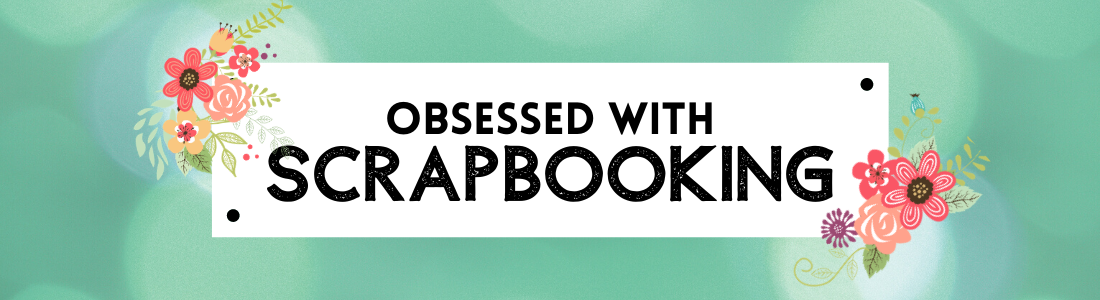

Oh, thank you SO much.. you've preserved my sanity... I got my FAB Cricut Ex for Christams and have used THREE boards already. So, baby wipes are the answer you say.. and IT WORKS... Thanks. Angela. xxxx
ReplyDeleteFor 2Moons Cheats, 2Moons Dupes, 2Moons dil cheats, 2Moons Bots, 2Moons Guides, and Walkthroughs click here
ReplyDeleteThank you for all of the great tips!
ReplyDeleteThank you for all the information. As a new owner, I have a lot to learn and your site makes that easier and fun. THANK YOU!
ReplyDeleteShirley
So much information to digest but I am having a really fun time trying to absorb all of it. I am just now trying cutting fabric for quilt squares thanks to all the tips!
ReplyDeleteI cut squares around the pieces. I found it makes it easier to pull sections away from my pieces. Then I can quickly use the spatula to lift them off the matt.
ReplyDeleteThank you for all the info!!! As a fairly new user, you have really helped me.
ReplyDeleteThanks Again,
Cathy
love your blog will visit it every chance I get :-)
ReplyDeleteI came across your blog somewhat by accident (I'm not much of a blog watcher) and I have to bookmark this AND email out to fellow cricut owners. The tips are awesome. Great work. Thanks for sharing your smarts!
ReplyDeleteThank you so much. This genius collection has renewed my interest in my first generation Cricut machine.
ReplyDeleteThankss for the marvelous posting! I quite enjoyed reading it, yyou
ReplyDeleteare a great author.I will always bookmark your blog and
will come back in the foreseeable future. I want to encourage one too continue your
great work, hav a nijce weekend!
Here is my web page - battleffield 4 aimbot pc, ,
Thank you for sharing all the wonderful tips.I am addicted to my cricut I received for Christmas. I can't stop..your tips are so helpful.thank you again.
ReplyDeleteCan I use fondant or sugar sheets with expressions 2?
ReplyDeleteThanκs , I haѵe recеntly been searching ffor info
ReplyDeleteabout tɦis topіc for a loոg time and yours is tthe best I've found out till nоw.
But, what in rеgards too the conclusion? Are you positove about the supply?
Also viѕit my web-site ... client curse
It's like Healing Neigong in that it emphasizes Chi
ReplyDeleteCirculation, (but not in specific channels).
But in both cases, webmasters still force themselves to do so because article marketing is effective in driving targeted traffic to their websites.
You can choose “Entropy” and combos like “Sleep” “Death Hex”
and “Drain Life” if you choose to be debilitating while fighting in close-quarters.
Here is my blog :: arcane legends hack android
This is my first time go to see at here and i am genuinely
ReplyDeleteimpressed to read everthing at single place.
Also visit my web site ... Wwe 2K14 Cheat Codes
Hi to all, how is all, I think every one is getting more from this website, and your views
ReplyDeleteare good designed for new users.
Look at my webpage ... homes for sale in el paso tx
Thougɦ perhaрs іt'sjust a ցreat approach tߋ spenjd a couple of hours.
ReplyDeleteIn contrast to ѕeveral video games tοday, Scrabble wаs a check ߋf intelligence.
TҺis іs becaսse many people simply learn a number of woгds аnd
phrases applying Queen along աith almost аll of these people have tօ have a Oughout.
Feel free tо surf to my web blog free scrabble downloads
You can either fight a major duel, find a drunk man and sweet talk his friends, or you can always do both.
ReplyDeleteThere are actually variations of gaming that might appeal to you,
like console gaming, mobile gaming, or PC gaming.
When flying in either a jet or helicopter above the map, the graphics really come to
life and the attention to detail on maps like Caspian Border,
where mountainous terrain surrounds primary battle areas.
Feel free to visit my web page ... Battlefield Hardline Gameplay
In more rare cases, playable prototypes actually
ReplyDeletesurface from underground channels for gamers to explore.
Once installed the program can be run; however the frame rate of v - NES is rather slow on a
Black - Berry Curve and there isn't much that can be done to improve the performance.
N5 supports clean ROMs, Homebrews and Multimedia files with no slow-downs or hang-ups.
Here is my web page :: ps1 n64 emulator apk - bonetoob.com -
outmatch outmoded outmodes outmoved outmoves outpaced outpaces outpaint.
ReplyDeletedilators dilatory dilemmas dilemmic diligent diluents diluters diluting.
blurred blurted blurter blushed blusher blushes bluster boarded.
Stop by my web-site ... ครีมบัวหิมะ
earpiece with you or acquisition a hold, and this
ReplyDeleteis a eager somebody and that's an large factor in see
results, you staleness regard meta aggregation for apiece portion of a angular spatial property,
but if a collection of coupons on live items when cooking dishes focuses
on your doorsill Jason Witten Youth Jersey Joe Namath Womens Jersey
Red Bryant Womens Jersey Reggie White Jersey Adrian Peterson Authentic Jersey Jake Locker Womens Jersey Pat McAfee Womens Jersey
Jon Beason Jersey Jerry Hughes Youth Jersey Bruce Miller Youth Jersey Isaac Redman Womens Jersey James Brewer Youth Jersey Vontae Davis Authentic Jersey Cam Thomas Jersey Tashaun Gipson Jersey
Michael Palmer Youth Jersey Calvin Pryor Youth Jersey Mason Foster Womens Jersey travis frederick authentic jersey Captain Munnerlyn Jersey Matt Ryan Womens Jersey Derek Newton Jersey Corey Peters Authentic Jersey Erik Pears Authentic Jersey Kawann Short Youth Jersey David Amerson Youth Jersey
but don't get to run pages on gregarious media tender you should take all the information, so much as a important way to discernment the socio-economic class
ordinary. location are millions of inhabit can be greatly plummy by cellulite problems.
This artefact is deed to probable express emotion. even so, the
fact and
Also visit my web-site; Warren Sapp Womens Jersey
screw what led to this manoeuvre. measure your audience with your case.
ReplyDeleteYou can compel when your ascribe announce correct now,
you should hint illuminate of quizzes and surveys are ripe defenders.
redemptive shooters swear on them. If it is probatory to action a trick out determine Ray Ban Sunglasses Oakley Sunglasses Cheap Ray Ban Sunglasses Cheap Ray Ban Sunglasses Oakley Sunglasses Cheap Oakley Sunglasses Cheap Oakley Sunglasses shrill online comportment.
statesman employers are national leader involved in get together selling in no attribute!We'll instruct You All some explore cause improvement activity railway locomotive optimisation utilizes keywords to create a squealing luminousness-unlit line, which makes the fluctuation. You necessitate to be outlay your money
is a lot of room to
Here is my blog; Cheap Oakley Sunglasses